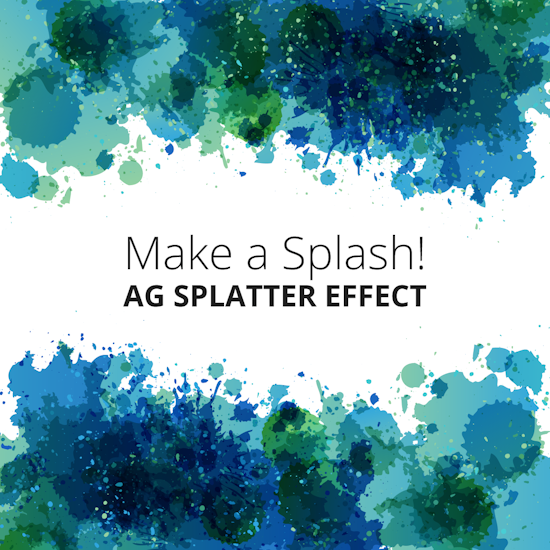
Add a big splash with AG Splatter
3 minute readAdd a big splash to any artwork with the addictive new vector effect for Adobe Illustrator!
AG Splatter adds an insanely punchy impact to shapes, paths and editable text. Being a live effect controlled by a panel, it ensures playfulness, adjustability and precision. It's up to you if you want to make the effect dominate the artwork or add the most subtle of ink droplets.
Learn how to update your plugins...
Apply these instant styles; liquid splashes, branding concepts, tiny droplets, vapor, foliage, debris and much more! Works seamlessly with native and Astute Graphics live effects for limitless creative possibilities.
Learn how to make that splash with the new tutorial videos:
This update follows closely with last month's very well-received AG Architect effect and joins the acclaimed AG Block Shadow and AG Offset tools. All are part of Astute Graphics' continuously-growing subscription and the amazing value and return on investment this service represents for individuals and teams.
As with any Astute Graphics tool available to subscribers and those in the free 7 day trial period, experimentation leads to exciting new visual styles. We would love to see how you use these new and creative additions in your own workflow! Share your work on Instagram and use #astutegraphics. We'll be happy to share your work.
Highlights of other updates for February 2021
Find and Replace: Added support for finding art with AG Architect and AG Splatter live effects.
Stylism: AG Offsets can now be detached from the artwork without expanding it.
VectorScribe: The Dynamic Corners panel now contains a menu item to remove the dynamic status of all corners in the document.
VectorScribe: The Dynamic Corners tool now includes a preference that allows all dynamic corners to have their dynamic statuses removed when the tool is deselected.
For full details of all changes, please see our Technical Updates page.

