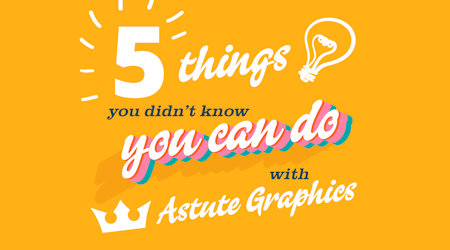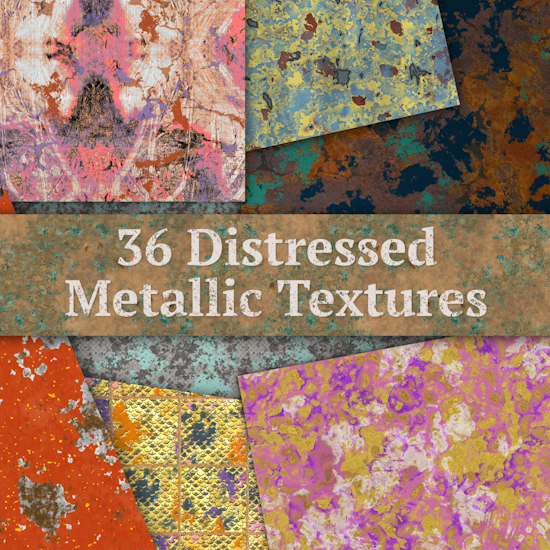
Distressed metallic texture pack
3 minute readAstute Graphics have launched a new texture pack, made exclusively available to all Astute Graphics subscribers.
We set ourselves the goal of providing a series of unique textures using Adobe's new Substance software. This product, primarily aimed for the 3D texture generation, can also be used to produce unique and high-quality texture for use in Texturino.

For this, we took on the task of creating a series of materials made from mixtures impossible in real life; melted metal with leather, rusty metals with enamels, dirt with titanium (among others). The final product is the new Distressed Metallics collection of twelve textures in high 4k resolution, with three variants each.
Distressed Metallics
The first collection is textures rendered in 4k to use as full colour textures or backgrounds in high resolution.
Distressed Metallics KO
The second collection is black and white images (with the knockout blending mode set to default) generated by the detailed conversion of some aspects of the textures, such as roughness, bumps, and specular occlusion.
Distressed Metallics Repeating
The final variant will allow you to create perfectly repeating textured surfaces on all Adobe Illustrator artwork using Texturino.

How to download
Simply open your Astute Manager, or log into your Astute Graphics account page and navigate to the Texture packs section. From there, you have access to all Texturino texture packs.
Note: this professional texture pack is only available to current subscribers. If you are a lapsed customer or a trial user, you can subscribe to all plugins, textures and other resources by visiting your account page or our Pricing page.
How to import the textures
This texture pack, containing lossless PNGs, is optimised for Texturino with all categories and default blend modes set correctly upon import to the texture library.
To import the PNG files extracted from the downloaded .zip file, ensure:
The Texturino plugin is installed in Adobe Illustrator
you have the Texturino panel visible (Window > Astute Graphics > Texture)
Then, simply click on the Import button in the panel...
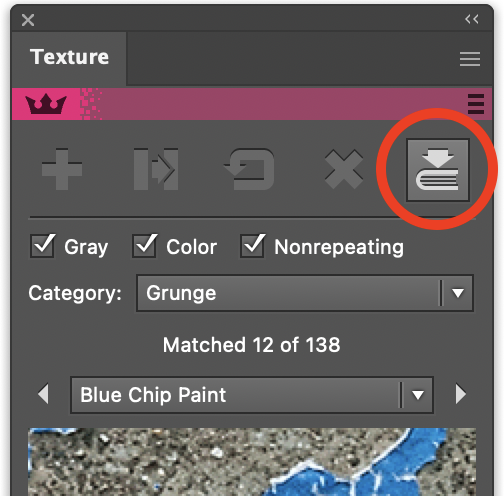
...select all PNG texture files to import and complete the process.
If you require more information, please follow this quick video: