
Stipples Texture Pack
3 minute readAstute Graphics have launched a new texture pack, made exclusively available to all Astute Graphics subscribers.
For a subtle pointillism effect and texture in your designs, we have created the Stipple collection for Texturino.

These 40 handmade textures (some with dashes, others with dots) in different densities will give character to your designs.
Applying these textures can be combined with different blending modes via the Texturino Texture tool to give the appearance of manual printing processes such as engraving and screen printing.
Exploring stipples further with Stipplism
Those familiar with Astute Graphics' wide range of plugins may wonder why we have produced this raster-based texture set when we have the brilliant Stipplism tool for Adobe Illustrator, which produces even higher quality vectors based on underlying artwork?
This pack is not designed to replace Stipplism. Pre-rendered textures, such as those found in this pack, can not change based on the underlying artwork. It can only be overlaid and interact via various blend modes.
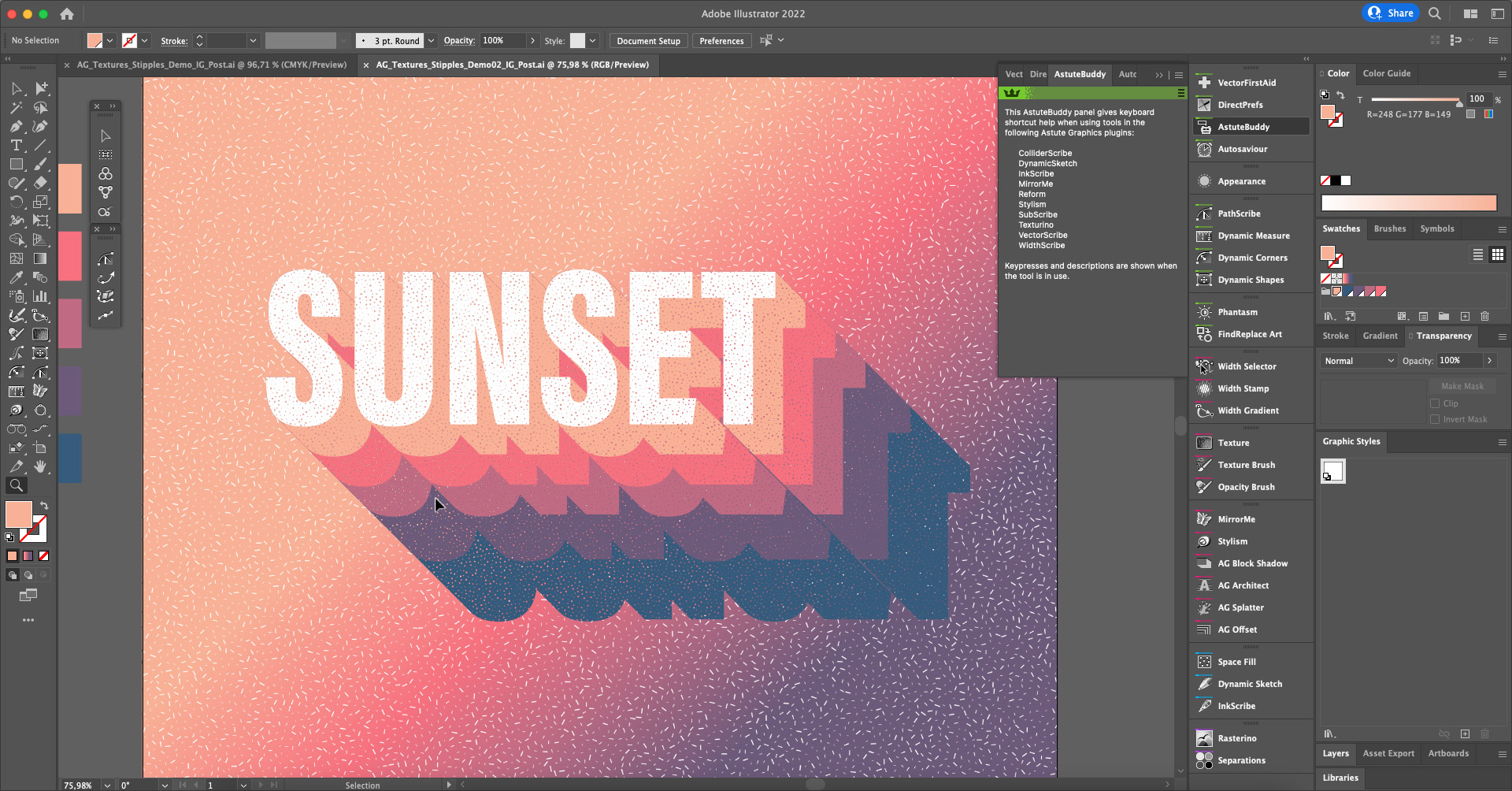
However, very high density/volume stipples such as those found in these textures, can take a long time to calculate and render. We have therefore made these available to allow for instant artwork application and experimentation.
This is why four may variations of uniform stipples are provided; each variation containing 10% density steps.
How to download
Simply open your Astute Manager, or log into your Astute Graphics account page and navigate to the Texture packs section. From there, you have access to all Texturino texture packs.
Note: this professional texture pack is only available to current subscribers. If you are a lapsed customer or a trial user, you can subscribe to all plugins, textures and other resources by visiting your account page or our Pricing page.
How to import the textures
This texture pack, containing lossless PNGs, is optimised for Texturino with all categories and default blend modes set correctly upon import to the texture library.
To import the PNG files extracted from the downloaded .zip file, ensure:
The Texturino plugin is installed in Adobe Illustrator
you have the Texturino panel visible (Window > Astute Graphics > Texture)
Then, simply click on the Import button in the panel...
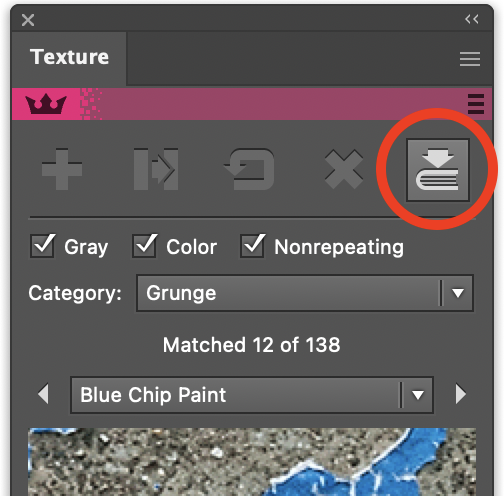
...select all PNG texture files to import and complete the process.
If you require more information, please follow this quick video:


