We strongly advise avoiding using Astute Graphics live Effects in dynamic symbols.
The problem
As an example, make a simple path with a scaleable live Effect (such as an AG Offset) and turn this into a dynamic symbol.
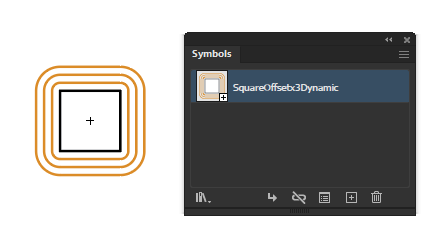
Make a couple of copies of this symbol.
Select one and choose Object > Transform > Scale.
Enable Preview
Change to Uniform, 30%.
Note how toggling the Scale Strokes & Effects checkbox does nothing; the master setting in the general preferences is the only one that matters.
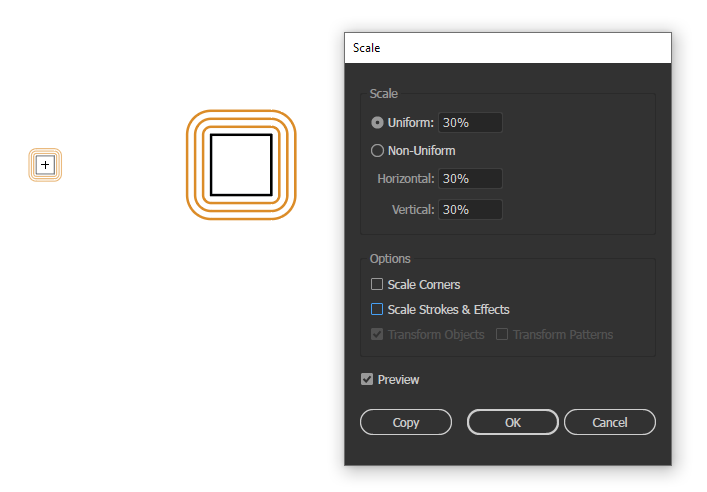
Toggle the master Illustrator Scale Strokes & Effects preference...
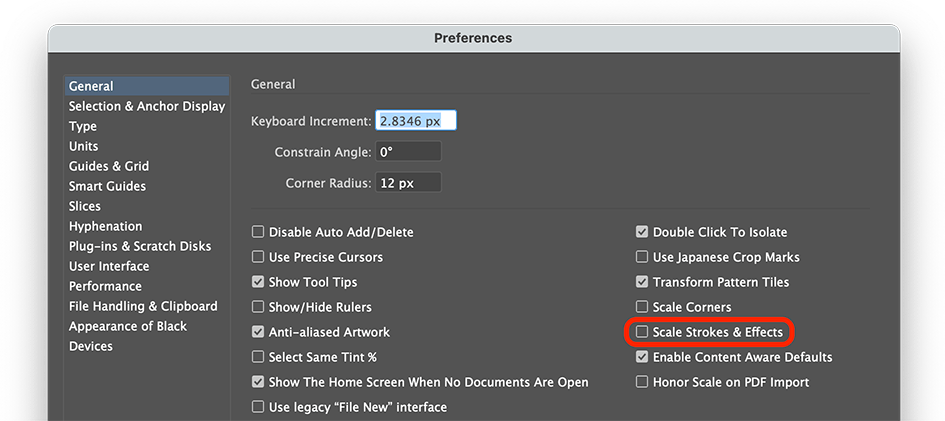
...and scale the other copy. You now have two copies with different scaling:

If you duplicate these symbols (either by option-dragging or copying & pasting), the duplicates are not different! They both have the appearance that would result from the current master Scale Strokes & Effects preference.
Solution
First ensure all live Effects (we recommend native and Astute Graphics effects, to be safe) are expanded before the objects(s) is turned into a dynamic symbol.
This can be universally achieved by using the Object > Expand Appearance menu entry.
For certain Astute Graphics effects, including AG Architect, AG Block Shadow, AG Offset and AG Splatter, it is also possible to Detach the effect via the respective panel's fly-out menus. This also removes those specific live Effects individually.
Which tools does this affect?
All Astute Graphics tools which use live Effects, including:
InkFlow
InkQuest > Swap Channels
Phantasm live color adjustments (via the Phantasm panel or the Effect > Phantasm > ... menu)
Stipplism, including symbol stipples
Stylism, including AG Architect, AG Block Shadow, AG Offset and AG Splatter
Texturino textures