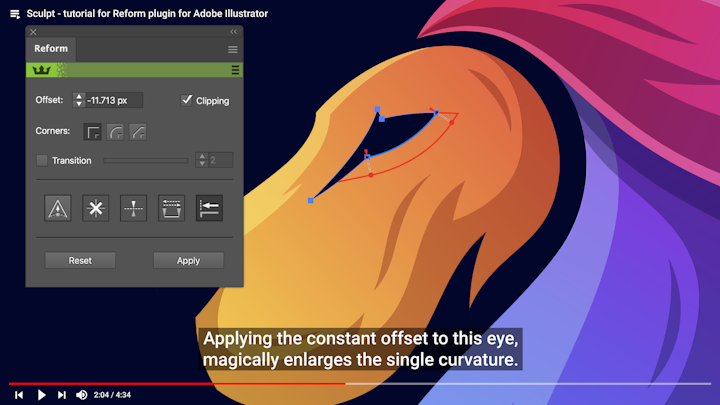
Reformed learning
3 minute readThe launch of Reform is not only transformative from a creative's point of view, but also the way Astute Graphics is producing comprehensive learning material.
Astute Graphics has continued its tradition of creating a series of tutorial videos demonstrating all key areas of the tool. Following feedback, extra effort has been made to ensure these are concise; to the point where it's now possible to learn all essential features in Reform in 4½ minutes with a single video!
With a further 7 short training videos covering a specific topic including the Smart Join and Transition controls, the entire series of 8 videos are also fully captioned (subtitled) allowing users to follow without sound and at their own pace.
Watch the new Reform tutorial playlist »
In black and white
Yep - we listened! Astute Graphics is now planning to heavily invest in producing written user manual content for its entire plugin range.
That task is expected to take a year, but we thought, where better to start than with our brand-new plugin, Reform? That is why you will now find every button and option detailed in word form.
Click here to read how to use Reform »
Additional written quick workflow guides are also planned. In the meantime, we'd like to receive your feedback on whether the new written material helps you get more from our tools. Are there any further changes you would like to see before we progress with documenting all other tools? Contact us.
Professional third party workflow
In the long testing and development process for Reform, we invited creative professionals to reveal how they work with, and benefit from, Reform.
Jack Royle
If you don't already follow Jack Royle on Instagram, you need to follow him today!
Jack's brilliantly and deceivingly simplistic pure vector style has caught the imagination of hundreds of thousands of creatives the world-over.
Here, on Jack's own fledgling YouTube channel, you can watch him use Reform to transform basic shapes into perfectly formed vector delicacies.
Dave Watkins
Astute Graphics recently discovered Dave Watkins perfectly judged and highly knowledgeable vector workflows in Illustrator on his new YouTube channel. Always demonstrating with precision and a deep understanding of how to get the most from Adobe's native tools, it's wonderful to see Dave fly with Astute Graphics' latest release!
Move even faster with Reform using Astute Buddy
Astute Graphics' popular Astute Buddy keyboard shortcut panel, available directly in Adobe Illustrator's workspace, has been updated and works out of the box with Reform. Learn context-sensitive keyboard shortcuts, so you can cut down even more when editing your vectors.


