
Shake things up with Randomino
3 minute readPlugin number 21 is upon us! Randomino delivers an often requested, professional grade ability to shake up your work in wonderful ways - completely randomly.
Over many years, users have been relying on repetitive manual tasks or a series of scripts to perform basic randomization on their vector artwork, be it color, stacking order, varying sizes or more. Now, the inherent additional power of a brand-new plugin, which has been extensively developed throughout 2021, makes the task of "playing" with results interactive, quick and precise.
Randomino provides three distinct methods to randomizing artwork:
A quick, interactive and easy-to-use randomization tool
Panel-based expert controls over many attributes, including common live Effect settings
New "Perturb" live Effect to rattle paths non-destructively
Improved ways to learn
As part of Astute Graphics' ongoing efforts to make the learning process easier, more informative and quicker, Randomino introduces a new format for training. These are:
Beginner, Intermediate and Expert overview videos (see the Learn section on the Randomino product page)
Full, written documentation providing every detail (see the Manual section on the Randomino product page)
Written tutorials on our Blog
Along with our new-format Randomino plugin page, we cater for all preferred ways to get to know this new toolset.
Want to start learning now? Deep-dive into the full power of the Randomino panel...
Alternatively, read how to randomize some live text...
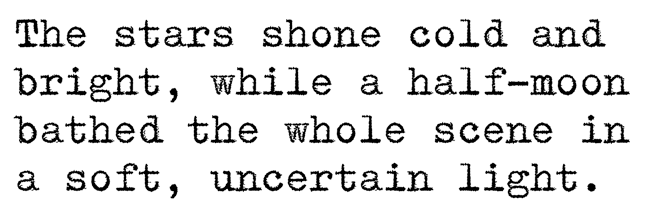
Try it today
All current subscribers to Astute Graphics can download, install and benefit fully today! Simply quit Illustrator, open your Astute Manager and install the latest updates.
New to Astute Graphics? Randomino is the 21st plugin to appear in the continuously-evolving Astute Graphics subscription. Start your free 7 day full trial today and experience all plugins that work beautifully together.
If you are a lapsed Annual Service Plan customer, log into your Astute Graphics account to restart your subscription and benefit from Randomino and all of the latest updates straight away!


