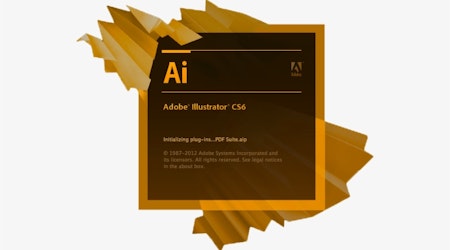We are Illustrator 2020 compatible!
2 minute readAdobe have announced the immediate availability of the Illustrator 2020 at Adobe MAX 2019 and we’re pleased to announce full compatibility with our subscription.
All 17 of our plugins are compatible for CC17.1 through to Illustrator 2020.
What's the cost?
No cost - all updates for current plugins are included in the subscription.
How to update your plugins
Updating is easy, simple quit all instances of Adobe Illustrator and run the Astute Manager then click on the top-right menu icon. Ensure that you look for new instances of Ai in the settings panel of Astute Manger.
For step by step advice please see Detecting and adding plugins to new installations of Illustrator.
If you're not subscribing
Please note that those who purchased prior to the subscription launch should avoid upgrading to Illustrator 2020, as your previously purchased plugins won't be compatible with this version.When you upgrade to a new version of Illustrator, in the advanced options of the creative cloud app, deselect "removal of previous versions of Illustrator". If you have accidentally removed Illustrator 2019 and want to reinstall it, or if you would like to run Illustrator 2019 alongside Illustrator 2020, please see our step by step advice on continuing to use your legacy plugins in Illustrator 2019.