To improve power consumption, the Astute Manager v3 is separated into two components:
The background "Astute Manager Tray" (running in the background checking for updates, etc., and existing only in the Windows tray, normally bottom right of the screen)
The user interface "Astute Manager" window (which allows you to manage your plugins)
If the Astute Manager window is open, Ctrl-Q will only quit the "Astute Manager" app and user interface. It does not automatically quit the background "Astute Manager Tray" app.
If you want to quit both in Windows, with the Astute Manager window open, click on the Quit button (bottom left):
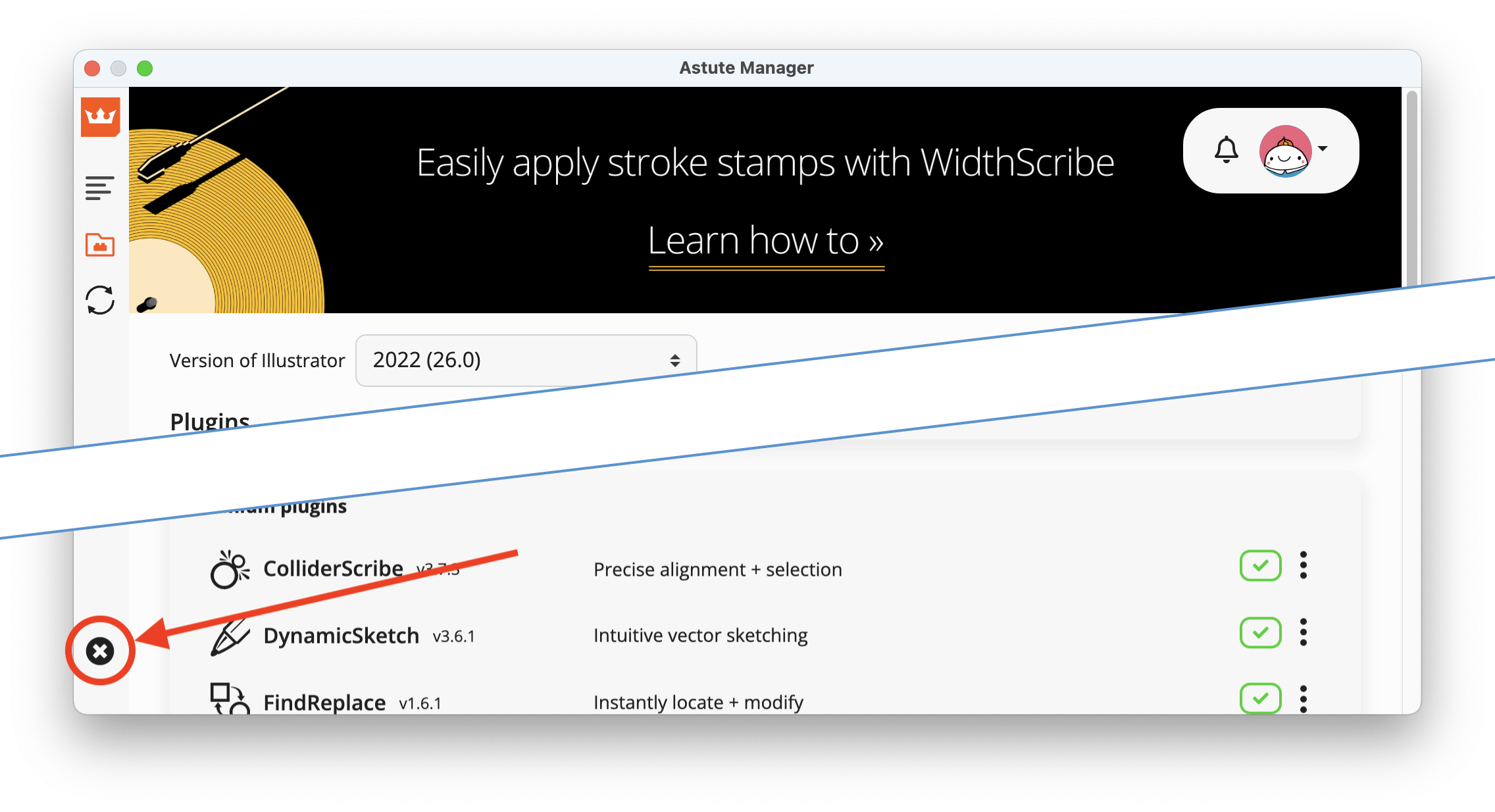
If you need to force quit ("End task") the Astute Manager
If the Astute Manager become unresponsive for any reason, and you are unable to quit using either method described above, take the following action.
Open the Task Manager and view the Processes
Locate all instances of "Astute Manager", selecting them
Right-click on these instances and opt for End task