Updated 14 February 2022
Astute Graphics has released universal updates for all its plugins and the Astute Manager (v3) that now run natively on both M1 and Intel hardware. Read the announcement.
Updating your plugins is very easy using the Astute Manager. For instructions, please visit our support page.
Astute Manager and Apple M1 computers
The Astute Manager update to version 3 (released February 2022) ensured the software become Universal (native Intel and M1) for macOS. This update is essential for all users.
Grandfathered account holders and plugins on M1
If you are a grandfathered account holder with access to only Intel-native macOS plugins (ie. you chose not to renew your subscription before 20 July 2021), you can still run your plugins on M1 hardware. Simply run Illustrator under the Rosetta 2 emulation. There will be a slight reduction in performance.
Alternatively, you can re-subscribe to the Astute Graphics service by visiting your account page.
The following information is a guide for those grandfathered accounts...
Operating plugins using Apple's Rosetta 2 technology
Apple developed Rosetta 2 technology (present on all M1-based Mac computers) to allow software built for Intel-based Macs to work on its latest hardware.
On 8 June, Adobe released Illustrator 2021 (v25.3) which is both Apple M1 (ARM) and Intel hardware native. If attempting to run Illustrator 2021 (v25.3) in native M1 mode with Intel-only plugins installed, the following dialogue will be displayed:
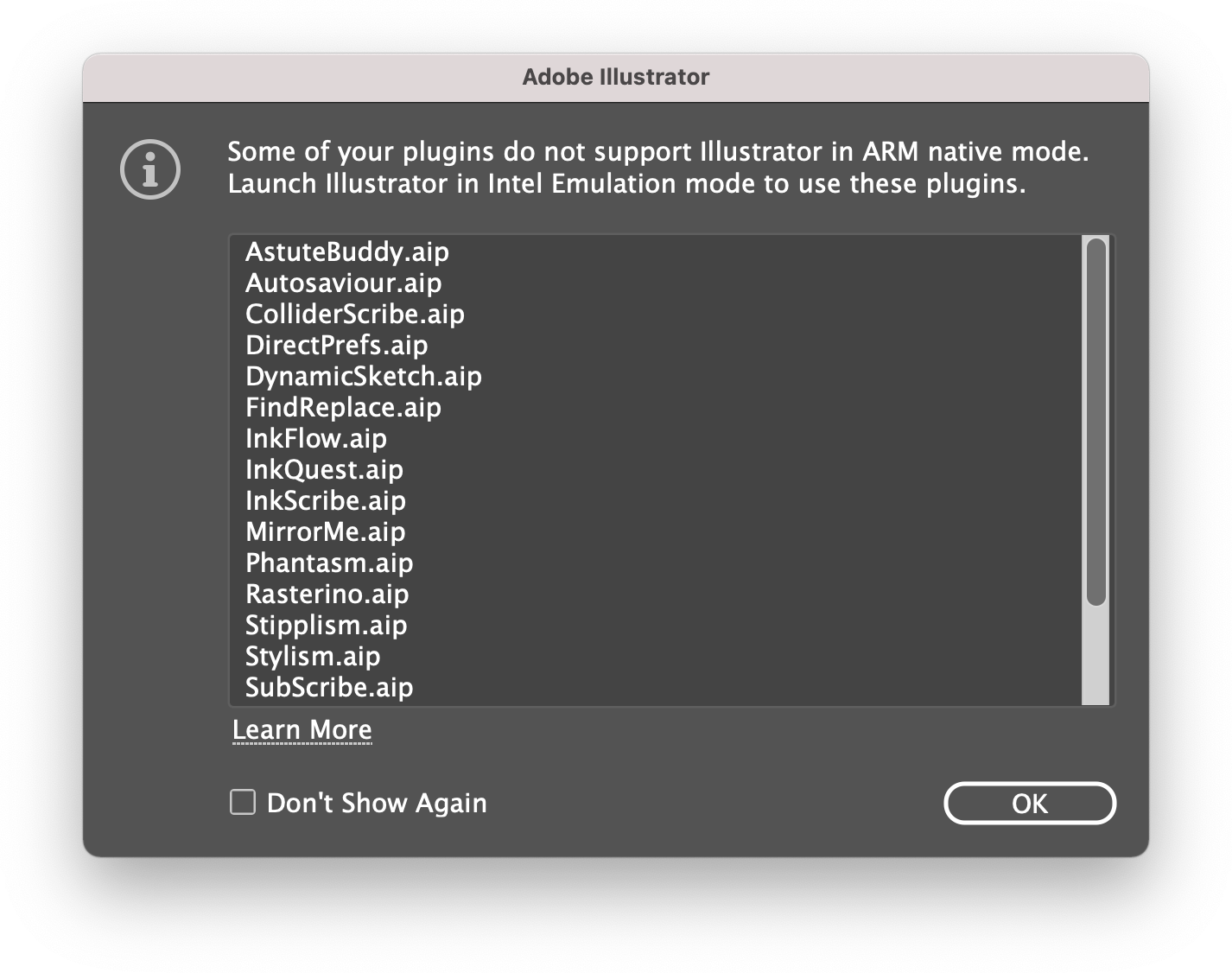
As instructed, launch Illustrator in Intel Emulation mode to use the plugin.
How to run Illustrator 2021 (v25.3+) under Rosetta Intel emulation
To force Adobe Illustrator 2021 (v25.3+) to run Intel code through Rosetta emulation instead of native Apple M1 hardware, it requires ticking a box in the Illustrator 2021 macOS "Get Info" window.
Quit Illustrator 2021
Open the Applications > Adobe Illustrator 2021 > ... folder
Right-click the Adobe Illustrator 2021 icon in the Finder
Select Get Info
In the info window, tick Open using Rosetta
Close the info window
Reload Illustrator 2021
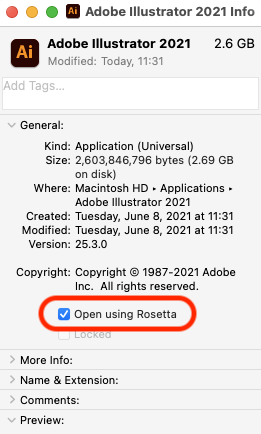
All previous versions of Adobe Illustrator 2021 run on Apple M1 hardware under Rosetta 2 emulation by default, and no further action is required.