The Astute Manager will automatically install AG Core as it now becomes integral to the running of Astute Manager.
If you uninstall AG Core, this will cause your plugins to fail and all plugins in Illustrator will show with an error code.
If the plugins report a problem with the AG Core plugin in Illustrator, please follow this procedure:
Ensure that you have quit all versions of Illustrator >
In the Astute Manager, go to Settings >
Scroll down to AG Core plugin >
Click on Reset AG Core plugin.
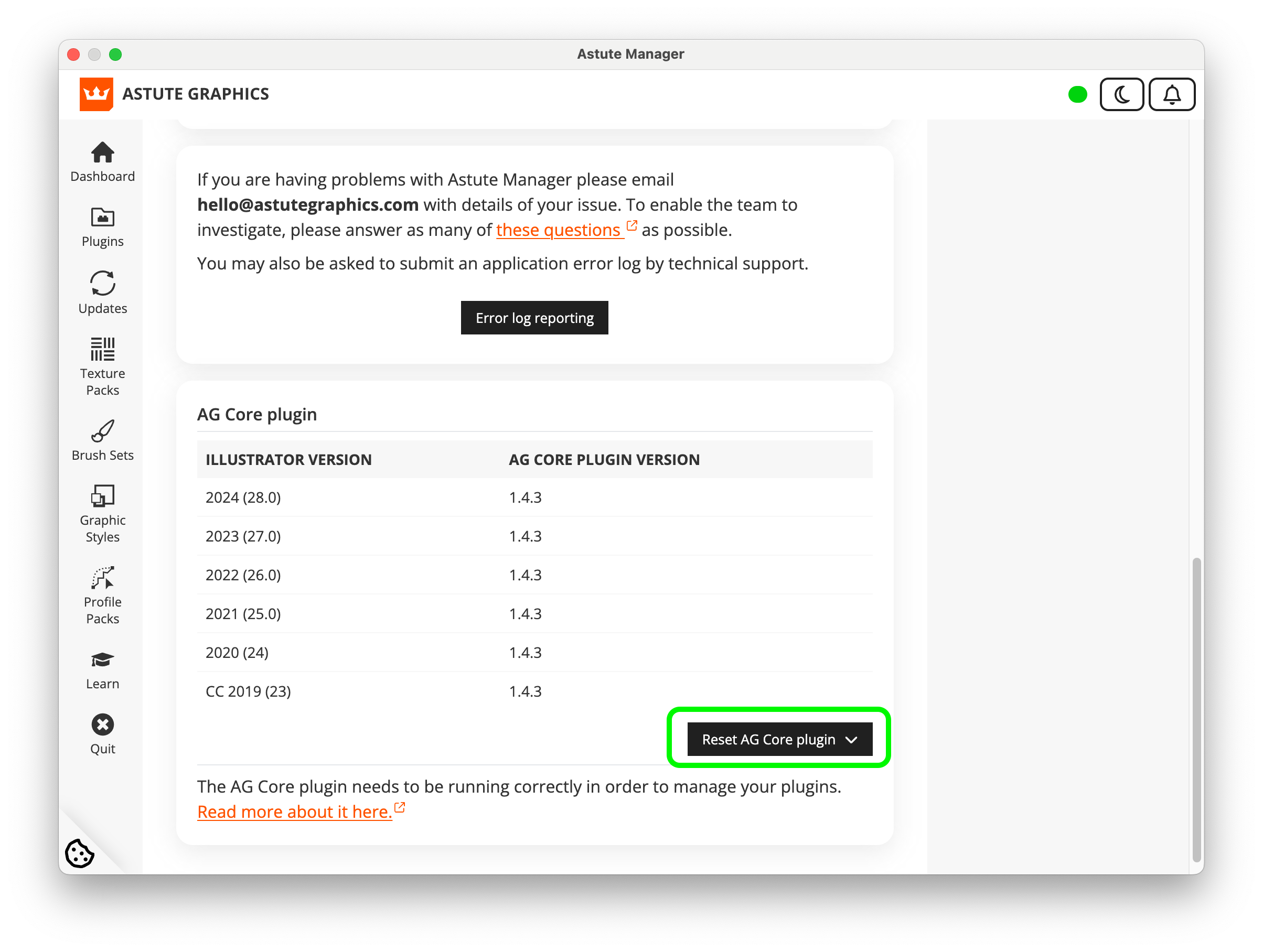
Your plugins will now function as normal.
If the issue persists:
Check again that you have quit Adobe Illustrator
Go to the settings page of the Astute Manager and click on Reset default settings
Or
Check again that you have quit Adobe Illustrator
Sign out of the Astute Manager
Quit it
Re-open it
Sign back in
If you continue to experience problems, please Contact us.
Please note that having AG Core installed does not mean that your data is being collected unless you have opted in.
If you see a Host application not configured error when trying to update. Please refer to Resetting the Astute Manager.
Please see What is AG Core? for more information.